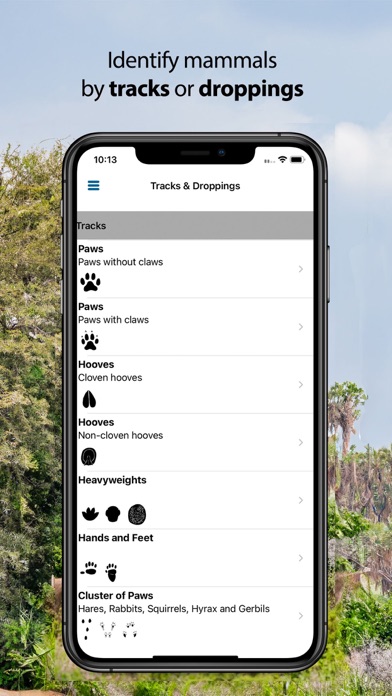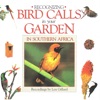If you're looking to Download Stuarts’ African Mammals on your Chromebook laptop Then read the following guideline.
Discover and explore 620 African mammal species/genera with this comprehensive app by experts Chris and Mathilde Stuart. Fully updated, this app includes detailed species entries, photographs, videos, calls, distribution maps and search-by-country functionality. Quick identification features make this app the go-to field tool for students, scientists and all nature lovers. Now with new Smart search parameters.
FEATURES INCLUDE:
• Covers all 620 African mammal species/genera
• Detailed species descriptions offer insight into key ID points and typical behaviour
• Calls and videos of mammals in their natural environments
• More than 4800 photographs and illustrations, including animal-to-human size comparisons
• Easily identify mammals by their tracks or droppings
• New Smart Search filters – search by activity, habitat, track length, track shape and dropping shape
• The most recent research and taxonomy
• Keep track of your sightings in a Life List
• Compare two species side by side
• Search and sort by English, French, German or scientific names
ADDITIONAL NOTES
* Uninstalling/reinstalling the app will result in the loss of your list. We recommend that you keep a backup from the application (My List > Export).
* Apart from the initial download, no internet connection is required for the app to function.
******
For technical support or any great suggestions, please use the built in 'Contact Us' feature or head over to www.mydigitalearth.com. We’ll do our best to resolve problems as quickly as possible.