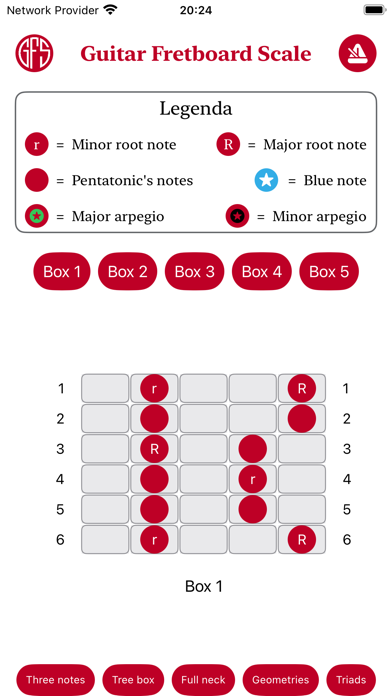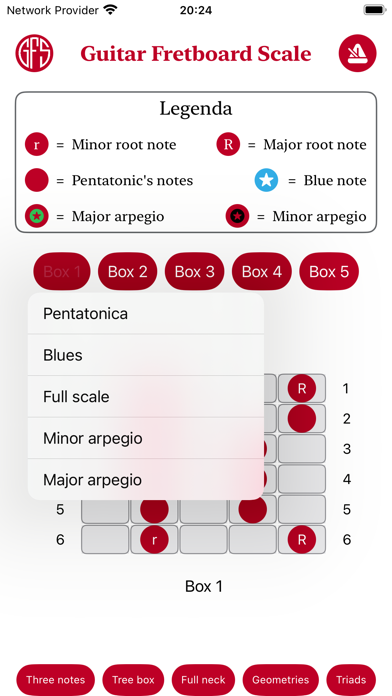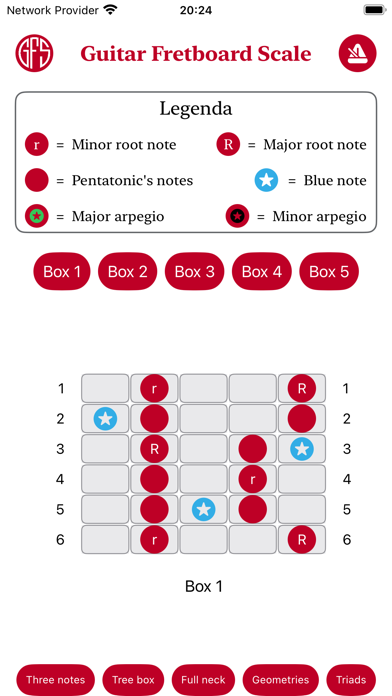If you're looking to Download Guitar Fretboard Scales on your Chromebook laptop Then read the following guideline.
No more frustration. Use a simple approach to: 1) understand the neck of the guitar; 2) learn scales and arpeggios starting from the simple pentatonic boxes, and then use them as a reference to develop complete scales, blues scales and arpeggios; 3) learn triads and how to alter them.
The Origin of the Idea:
This app was born from my personal experience learning the guitar. Like many, I have gone through moments of confusion and frustration, especially in dealing with the guitar neck and improvising. I've noticed that many guitar apps overload with information, making it difficult to assimilate.
An Innovative Approach:
I have found that learning becomes more intuitive and rewarding when you take a sustainable approach. Instead of tackling everything at once, let's focus on one scale at a time, starting with the simple pentatonic. By adding one or two notes at a time, you can switch to the blues scale or the full scale.
Unique Features of the App:
1. Neck Intuition: Learn to identify major and minor root notes and use this knowledge to explore scales in different keys.
2. Relationships between Scales: Understand how
major and minor scales relate to each other, using the same notes but with different starting points. This makes it easy to switch between shades. 3. Facilitated Arpeggios: Each scale box allows you to develop major and minor arpeggios, making improvisation more accessible.
4. Connections between Boxes: Learn how the various scale boxes connect, allowing you to move freely up the neck in different keys.
5. Neck Geometries: Use the natural geometries of the neck to easily find the same notes on different strings.
6. Speed and Agility: Improve your speed and agility with fingering techniques that use three notes per string.
7. The Power of Triads: Learn how to develop triads (three-note chords) and how to modify them to create variations such as major, minor, suspended, or diminished chords.
Your Visual Tool for Mastery The goal of this app is to provide you with a visual tool that makes learning the guitar neck and scales more intuitive and less overwhelming. Through focused and progressive learning, this app guides you step by step towards guitar mastery.