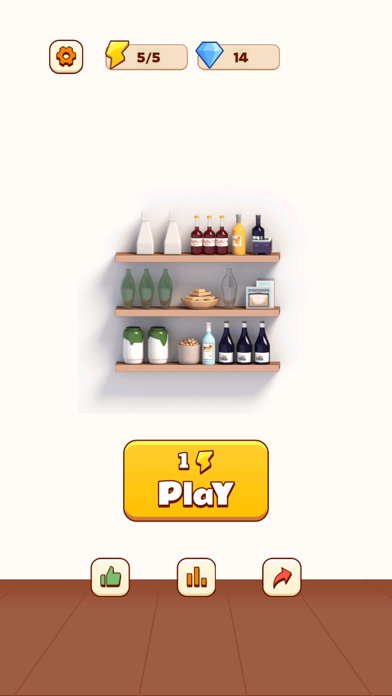If you're looking to Download Closet Match on your Chromebook laptop Then read the following guideline.
"Closet Match & Container Sort" is a highly innovative storage and elimination game that offers immense joy to players who enjoy match-three puzzles, especially those who love organizing and categorizing items. We have meticulously designed hundreds of progressively challenging levels to satisfy your container organizing cravings, turning you into a container storage expert!
Gameplay:
Match Three:
1. Match three identical items on the container shelves. When you find three identical items and place them on the same shelf, this group of three items can be eliminated. It's important to note that you must clear the items from the front layer of the container shelves or move them before items in the back row become accessible for matching and elimination.
2. Victory Conditions: Successfully eliminate all items to complete the level.
3. Use Power-ups: Each level has a time limit, and wisely using power-ups can significantly aid your container organization process. Power-ups mainly come in two types: randomly eliminate a group of items or shuffle the current items. Utilize these power-ups strategically to progress through the levels!
Strategic Sorting:
1. Observe the arrangement and blocking relationships of items carefully to make informed decisions about the order in which you move them. This game truly tests your observation and mental skills!
2. While the game is easy to get into and highly engaging, don't underestimate its difficulty. Currently, only 1% of players can reach level 50. Patience and attention to detail are essential to successfully complete levels and become a sorting puzzle master!
Diamond Collection:
1. After successfully completing levels, you'll earn diamonds. You can use these diamonds to revive or purchase energy.
2. In the future, we will introduce the ability to use diamonds to buy items and themes, expanding the game's settings from a supermarket container to various other locations, such as a wardrobe, double-door refrigerator, restaurant kitchen, and more. Stay tuned!
Game Features:
1. Extremely user-friendly controls, combining match-three puzzles with organizing and sorting gameplay. It's sure to captivate fans of container games, supermarket games, match-three games, and item categorization games!
2. Level design that gradually ramps up the challenge, testing your mental agility, sorting skills, visual acuity, and strategic planning. Be prepared for surprising little challenges along the way! A nurturing tree system adds a sense of achievement as you progress.
3. Outstanding interactive design, exquisite visuals, and delightful sound effects provide a unique and satisfying container elimination gaming experience.
4. A supermarket enthusiast's dream: freely categorize products in the game. Enjoy the relaxing and stress-relieving combination of sorting and match-three gameplay, featuring a rich variety of items. Come and enhance your categorization skills!
Target Audience:
"Container Match & Organize - Container Blitz" is a highly relaxing supermarket shelf-based match-three and puzzle casual game suitable for students, adults, and seniors of all ages. It is especially appealing to match-three enthusiasts, organization enthusiasts, and players who enjoy categorizing items. We hope our game brings you more joy during your leisure time!