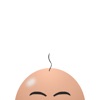If you're looking to Download Room Escape Game on your Chromebook laptop Then read the following guideline.
□ Escape game Pinocchio Escape
You can play 3 stages based on the story of Pinocchio.
With easy controls and a level of difficulty that is not too difficult, anyone can enjoy it.
Let's escape from the world of fairy tales.
□ How to operate
・Tap the part you care about on the screen → You can move.
・Tap the arrow at the bottom of the screen to move to the previous screen.
・ You can select the acquired items displayed at the top by tapping and zoom by double tapping.
・You can use the item by tapping the screen while tapping the item.
・Various functions such as camera, hints, and settings can be used from the sidebar.
・ With the camera button, you can shoot and save the places you care about.
・If you get stuck in solving a mystery, you can check the hints and answers by watching the advertisement from the hint button.
□ Music material
Music: フリー BGM DOVA-SYNDROME
□ Escape game developer Planning Development Graphic design: Nakayubi Corporation Co., Ltd.
Twitter: @HarukiRyohei @NAKAYUBI_CORP
instagram: @nakayubi_corp