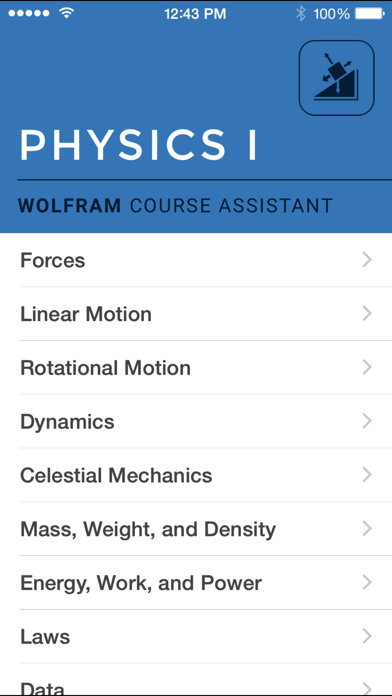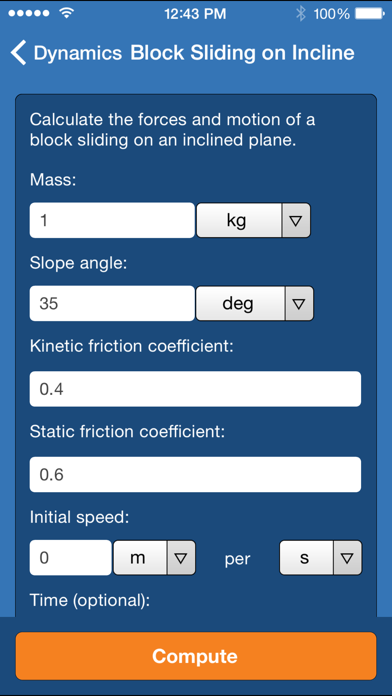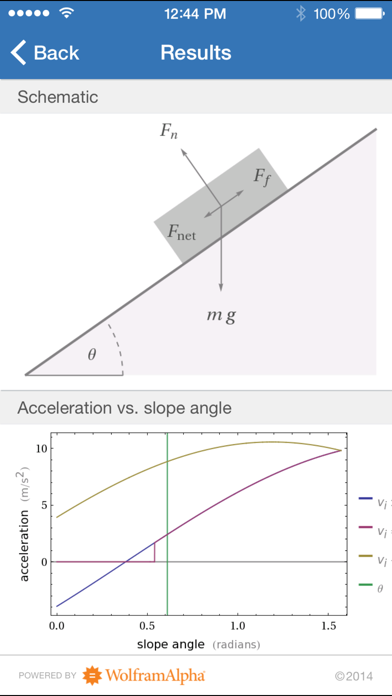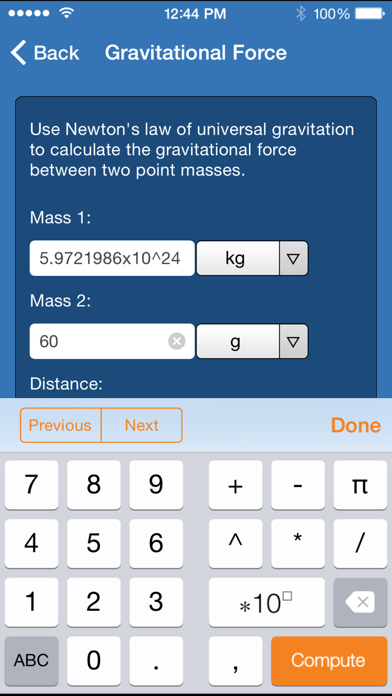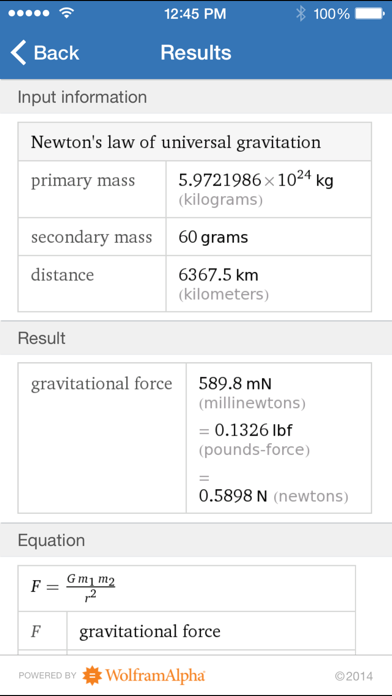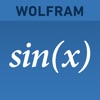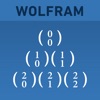If you're looking to Download Wolfram Physics I Course Assistant on your Chromebook laptop Then read the following guideline.
Taking introductory physics or need a quick physics reference? Then you need the Wolfram Physics I Course Assistant. This app will help you work through your homework problems, ace your tests, and learn physics concepts. Forget canned examples! The Wolfram Physics I Course Assistant solves your specific physics problems on the fly.
This app covers the following topics from Physics I:
- Solve linear and rotational kinematic equations
- Calculate forces of gravity, friction, and springs
- Calculate motion of rockets, pendulums, collisions, and more
- Perform calculations involving mass, weight, density, energy, work, and power
- Do unit conversions
- Look up laws of physics and common physics constants
The Wolfram Physics I Course Assistant is powered by the Wolfram|Alpha computational knowledge engine and is created by Wolfram Research, makers of Mathematica—the world's leading software system for mathematical research and education.
The Wolfram Physics I Course Assistant draws on the computational power of Wolfram|Alpha's supercomputers over a 3G, 4G, or Wi-Fi connection.