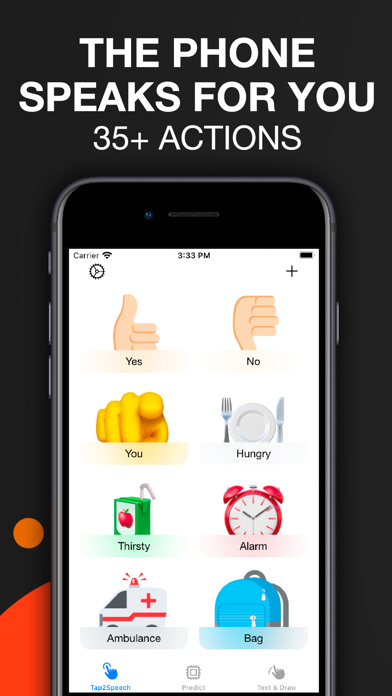If you're looking to Download Aphasia Talk Help Speak Aid on your Chromebook laptop Then read the following guideline.
Aphasia Talk Help is designed to help patients affected by the aforementioned disease by providing four different ways of communicating.
Obviously the app will also work great if you can't speak/talk after an injury and you need to find a way to express yourself.
FOUR DIFFERENT WAYS OF COMMUNICATING
- Visive images with text, by tapping on the image the app will talk. You can also add custom actions and images!
- Draw by hand to communicate;
- Standard Text To Speech, type and the app will talk;
- AI Predictive text: different words are suggested, they can be tapped and consecutive new words will be provided.
NO SUBSCRIPTIONS OR IN APP PURCHASES
This version does not include any additional subscription.
You pay once, you use it forever!
Make sure your ringtone is turned on and that your volume is not muted or the app will not talk!
For any question or information you can get in touch with us by sending an email to:
[email protected]
By using the app you accept the Terms of Use and Privacy Policy available at:
https://www.genovasoftworks.com/terms.php.