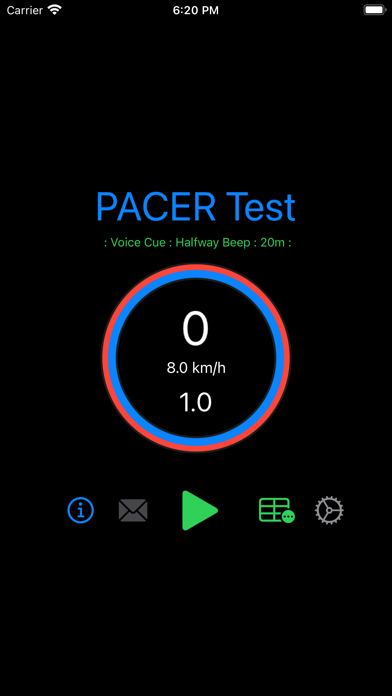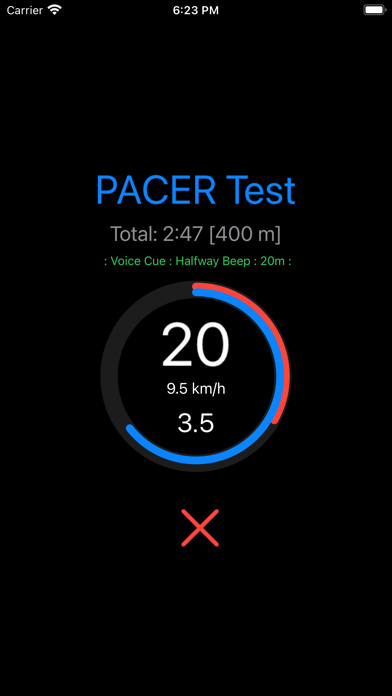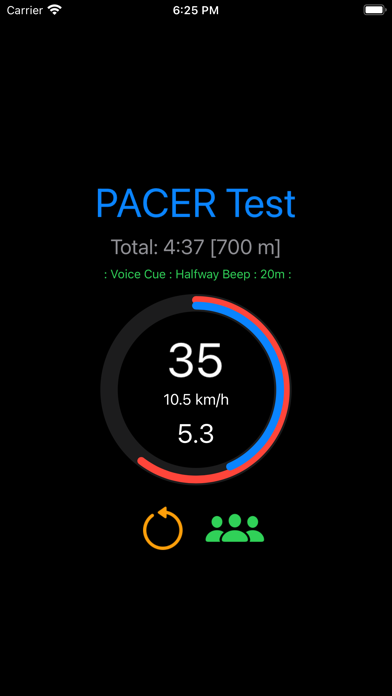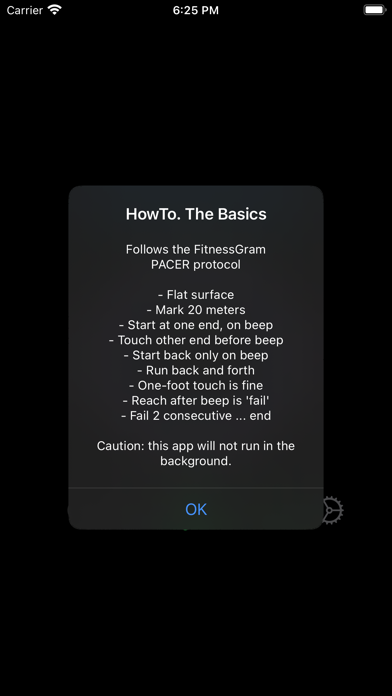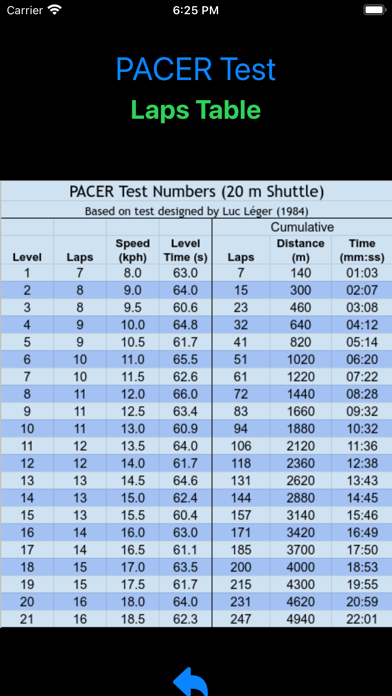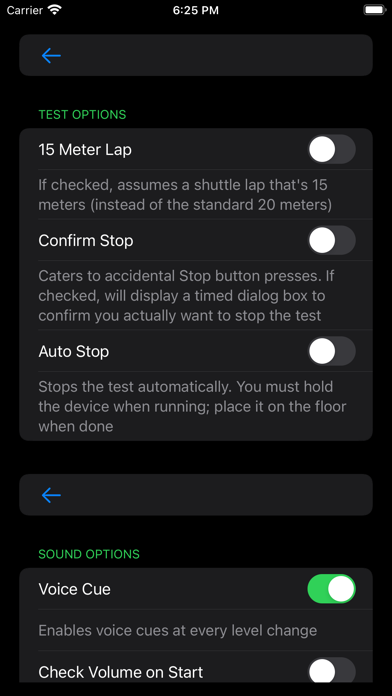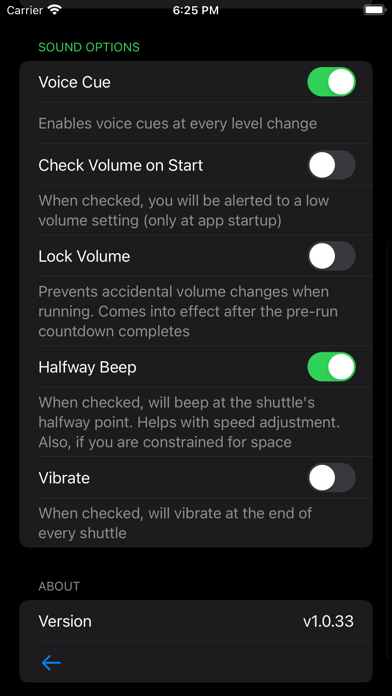If you're looking to Download PACER on your Chromebook laptop Then read the following guideline.
Concerned about the FitnessGram PACER test at school? This app can help you do your best.
All you need is
- a pair of running shoes
- a flat 15 or 20 meter running pitch
- some enthusiasm
- this app
This no-ads, no-fluff app follows the Cooper Institute FitnessGram protocol. It is a simple, non-intrusive (no ads, no tracking, no spl. permissions) program that will guide you through the PACER test. It will
- provide visual and voice cues
- prompt you at shuttle & level changes
- display distance & shuttles covered and time elapsed
When you are done, the app will provide you with
- the number of shuttles completed
- the distance you covered
- the level you reached
- a comparison of your score against the accepted standards
Happy running!
Note: To save a result, take a screenshot