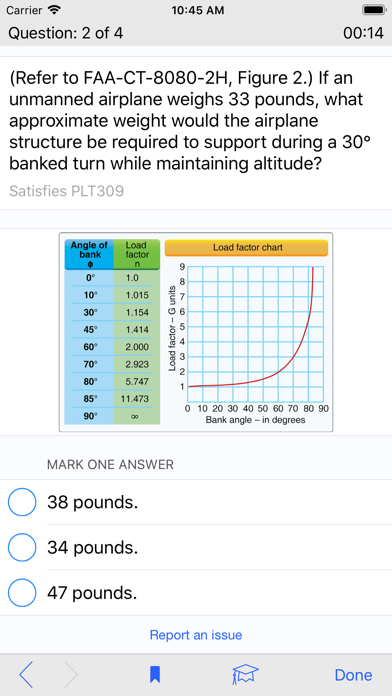If you're looking to Download 107 Pilot School on your Chromebook laptop Then read the following guideline.
Everything you need to pass the test: 360+ questions (including actual FAA questions) with detailed explanations, and a 4-page cheat sheet.
Current for 2024: Includes Night Operations, Flying Over People, and Remote ID.
Prepare for success with our comprehensive practice test featuring:
• Official FAA Sample Questions: Answered and explained for a deeper understanding.
• 300+ Exclusive Practice Questions: Covering all key topics to ensure you're fully prepared.
• Printable Cheat Sheet: A handy reference to review before your exam.
• Focus on your studies and let our app help you test your knowledge and identify areas for improvement. Ready to take your drone skills to the next level?
Upgrade to the Part 107 Full Course for in-depth video lessons and interactive quizzes.
Practice test features:
– Study Mode –
Choose which topics you want to work on then set the study session size. Get instant answer checking and detailed explanations.
– Exam Mode –
Simulates a testing environment with a running timer and grade at the end. Answers and explanations are not shown.
– Preview –
Tap the Review button to see all questions together with correct answers.
– Topics –
▸ Regulations
▸ Airspace
▸ Charts
▸ Airport Operations
▸ Radio
▸ Weather Data
▸ Loading
▸ Performance
▸ Physiological/Medical
▸ Decision-Making
– Extra Features –
▸ Questions are not repeated after they have been answered (reset to repeat)
▸ Tap the progress chart to reset questions
▸ Answers are presented in random order so you’re not remembering the position of the correct answer, i.e. A, B, or C