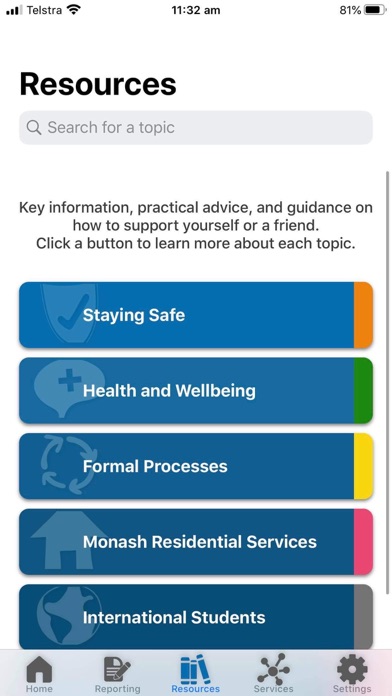If you're looking to Download Monash bSafe on your Chromebook laptop Then read the following guideline.
Monash bSafe is the gateway to important Monash University support services, safety information, resources, and emergency contacts. Through Monash bSafe you can seek key information, advice and support connections to assist with your decisions in difficult situations. This app can help if you or someone you know has experienced unacceptable behavior, or has witnessed a concerning incident.
This app is an initiative to support Monash University’s commitment to the Respect.Now.Always Campaign. Monash bSafe outlines support options and reporting pathways for anyone who has experienced sexual assault or inappropriate sexual behaviour.
Monash bSafe can guide you through your options to take action - such as helping someone you, submitting a report, accessing security services or urgent help. This app is here to help you feel connected, supported and safe while you're here at Monash.
Monash bSafe offers options to:
Report an incident or concern with the option for anonymous reporting
Utilise GPS-functionality to notify emergency services on your location
Access 24/7 emergency support on and off-campus (including counseling support)
Find out about wellbeing at university and support services available to you
Learn about resources on types of problem behavior, sexual violence and university procedures