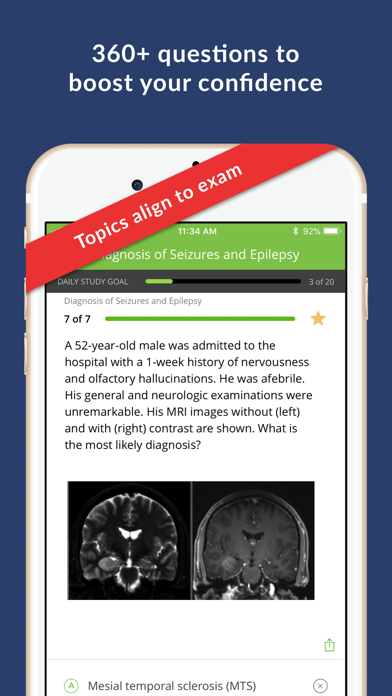If you're looking to Download Epilepsy Board Review on your Chromebook laptop Then read the following guideline.
Pass your epilepsy boards with over 360 high-yield questions, rationales and detailed progress!
Brought to you by Springer Publishing, this high-yield features 360 board-style questions with answers, detailed explanations and references! Epilepsy Board Review is your comprehensive solution to pass your exam.
Install the free version today and jump start your studying!
We have provided a limited free version of the content that you can try before deciding to upgrade. This version includes a limited amount of practice questions and basic progress metrics.
Get your best value by upgrading to the Premium Version with a one time, in-app purchase. The Premium Version includes:
Full digital access to Pradeep N. Modur's book, Epilepsy Board Review
More than 360 board-style questions covering:
- Phenomenology of Seizures and Epileptic Disorders
- Basic Electroencephalography
- Diagnosis of Seizures and Epilepsy
- Treatment of Seizures and Epilepsy
Exam-style questions with detailed explanations
Build your own quiz or study by topic - you choose!
Detailed Results tracking - flag your weak areas for further review
And much more!
Epilepsy Board Review is the perfect on-the-go study solution to help you prepare for your exam. Get started for free!
© Springer Publishing
Please contact us if you have any questions, suggestions, or comments: [email protected] or 319-246-5299.