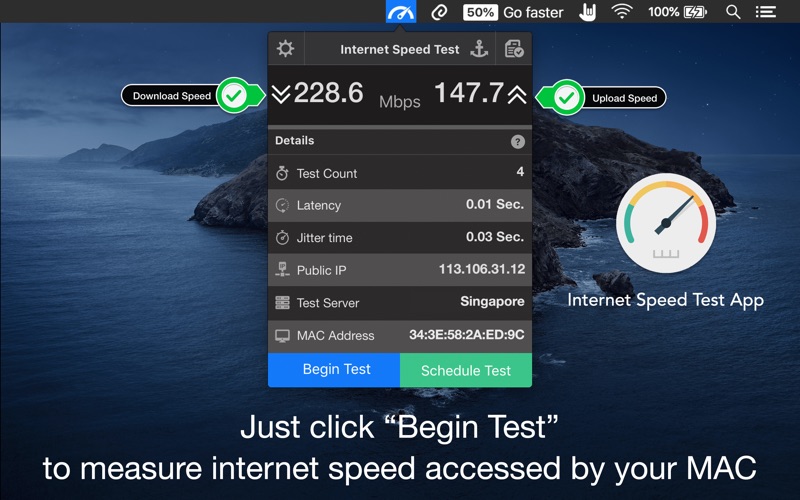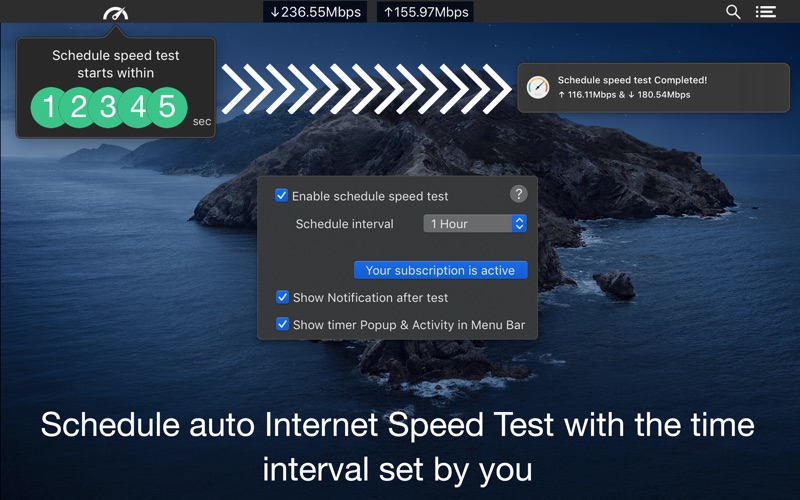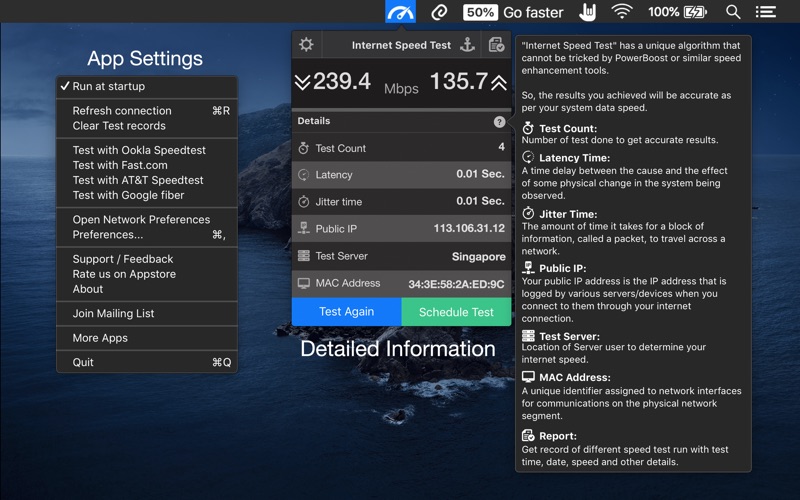If you're looking to Download Internet Speed Test on your Chromebook laptop Then read the following guideline.
■ Internet Speed Test uses a unique algorithm to perform a speed test.
■ It cannot be tricked by Power Boost or similar speed enhancement tools.
So, the results you achieved will be accurate as per your Mac internet data speed.
“Internet Speed Test” app is a single-threaded test while most others (like speed test dot net) are multi-threaded. It uses a single connection to download the sample files which is closer to what you actually do in your everyday browsing and downloading.
≈ Features: ≈
◉ One-click internet speed test right from the menu bar.
◉ Upload and Download speed of your network connection.
◉ Schedule Internet Speed test with fixed interval period.
◉ Automatic Speed Test by setting time intervals for continuous monitoring.
◉ Export test reports in text format(.txt/.csv) with date and time.
◉ Get the public IP & MAC address of your computer.
◉ Network connectivity is shown with a dark and grey icon in the menubar.
◉ Can also test with Ookla (speedtest.net), Netflix (fast.com), AT&T, and Google (Fibre Speed Test).
◉ Retina Display enabled icons.
◉ Easy to use interface.
◉ Best in the market.
≈ Basics: ≈
■ Test Count: Number of tests done to get accurate results
■ Latency Time: A time delay between the cause and the effect of some physical change in the system being observed.
■ Jitter Time: The amount of time it takes for a block of information, called a packet, to travel across a network
■ Public IP: Your public IP address is the IP address that is logged by various servers/devices when you connect to them through your internet connection.
■ Test Server: The location of the Server uses to determine your internet speed.
■ Mac Address: A unique identifier assigned to network interfaces for communications on the physical network segment.
**********************************************************************************************************
≈ User Review: ≈
◎ This app does one thing and it does it brilliantly. Unlike others, it finds the closest ISP and gives you a quick, visual look at what you're getting - by "Edinaman"
◎ This is a great app that I didn’t think I would use as much as I do. Allows one to get more information than an internet speed test. If you have any geek blood in you you'll give it a try. Works great on a Mac and is very accurate - by "Docmarkon"
◎ Internet Speed test fits my needs exactly for a quick menu bar tool for speed checking which wants I want. - "Wannabecool"
**********************************************************************************************************
NOTE: For any questions, or suggestions, or to report bugs, please email us at [email protected]. We want to hear your thoughts, and suggestions to improve future versions of the app. We actively update with improvements and new features.
IN-APP PURCHASE TERMS
- Auto Speed Test is available as Monthly, Half Yearly, and Yearly non-auto renewable subscriptions.
- Payment will be charged to your iTunes account at purchase.