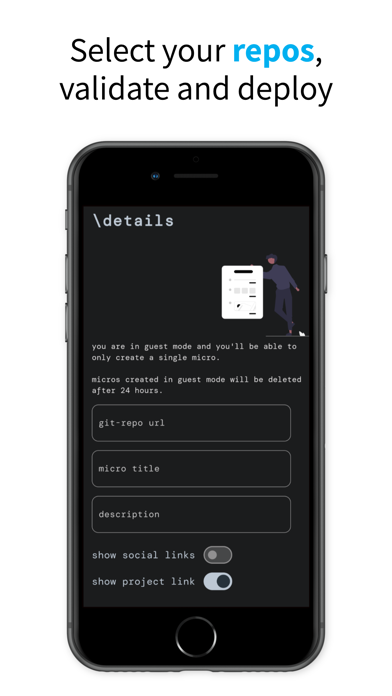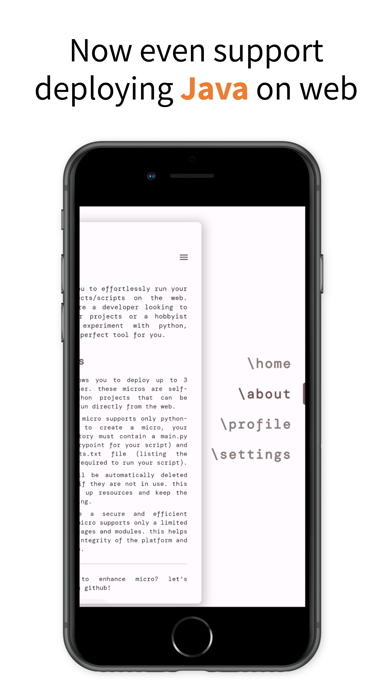If you're looking to Download Micro on your Chromebook laptop Then read the following guideline.
Micro is a platform that allows you to effortlessly run your Python CLI scripts on the web. Whether you're a developer looking to showcase your projects or a hobbyist wanting to experiment with Python, Micro is the perfect tool for you.
Features:
• Deploy Python Projects: Micro allows you to deploy up to 3 micros per user. These micros are self-contained Python projects that can be accessed and run directly from the web.
• Micros can only be created by linking a GitHub repository. Currently, Micro supports only Python-based programs. To create a micro, your GitHub repository must contain a main.py file (the entry point for your script) and a requirements.txt file (listing the dependencies required to run your script).
• Limited Packages and Modules: To ensure a secure and efficient environment, Micro supports only a limited number of packages and modules. This helps maintain the integrity of the platform and prevents abuse.
• Micros will be automatically deleted after 5 days if they are not in use. This helps to free up resources and keep the platform running smoothly.
Get Started:
To get started with Micro, simply log in with your GitHub account, select your repository, and deploy your Python projects with ease. Start running your Python CLI scripts on the web today with Micro!
Built with Flutter!