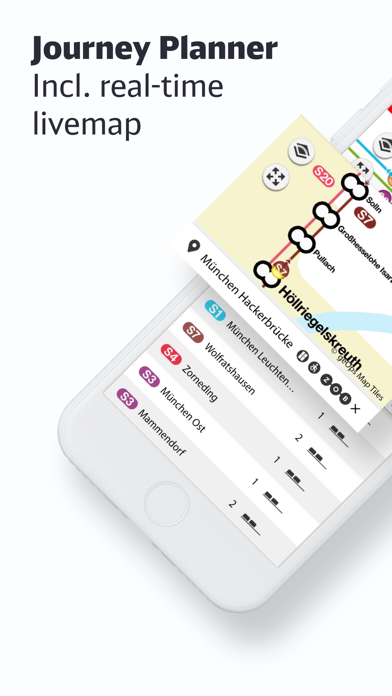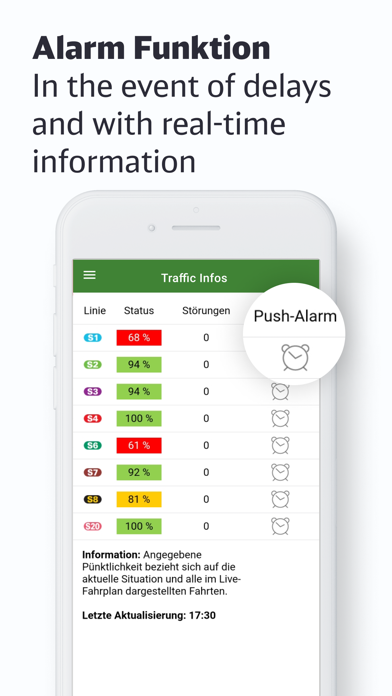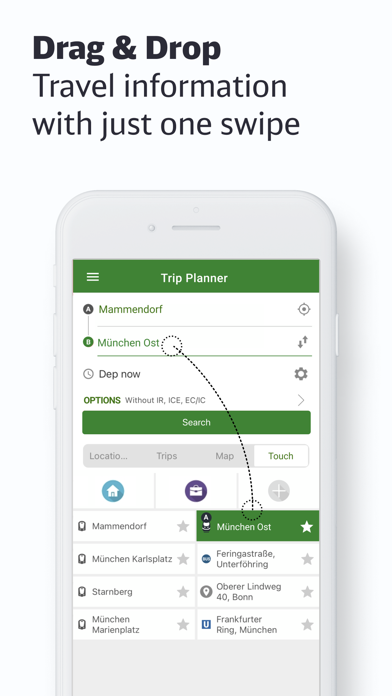If you're looking to Download München Navigator on your Chromebook laptop Then read the following guideline.
It does not matter if you use the train, the underground or the bus. If you use the 'München navigator', you can buy a ticket on your mobile, including all forms of transport within Munich (MVV). You buy your ticket and off you go - flexible and uncomplicated! Additional you get actual information, when there are disruptions on the track.
How does it work?
• Buy your ticket directly by app
You can travel all over Munich and buy the ticket in the app – in the MVV you can buy single tickets, day tickets, the airport-city-day-ticket, the city tour ticket, a day ticket for your bike or the IsarCard. When you travel within Bayern you can buy the Bayern-Ticket. You pay by credit card (Visa, Master Card, Amex), PayPal or if you are registered by bank transfer.
• Real time comments:
Twitter messages from travelers about disruptions and delays on the Munich S-Bahn supplement the official reports on the operating situation of the Munich S-Bahn. Messages and comments on the current operating situation can also be communicated directly by the passenger via this menu item.
• Integrated information of the Munich timetable (MVV)
The timetable information gives you information about connections and addresses in Munich. It is just as convenient as the German Railway (DB) navigator. You can store the information under 'favourites'.
• Aboportal
You can log in to the subscription portal and manage your subscription and customer data yourself.
• Check the next Trains at your Station
You can see an overview of all trains at your station and check for delays.
• Disturbances (Störungen)
You can get information in the case of sudden changes of timetable.
• Confirm present position
You can check your present position, especially if you are a stranger in Munich. Use the app and find out where you are and where the best bus stop or station is in order to reach your destination.
• Subscription function (alarm function for delays)
The alarm will inform you of any delays by using the 'press' function.
• My DB car sharing and 'call a bike' function.
You have reached your destination and then the DB 'car sharing' or 'call a bike' finder will inform you where the next DB car or bike station is.
• Live map of local trains
If you want to find out the present position of your train or any delays, you can use the map.