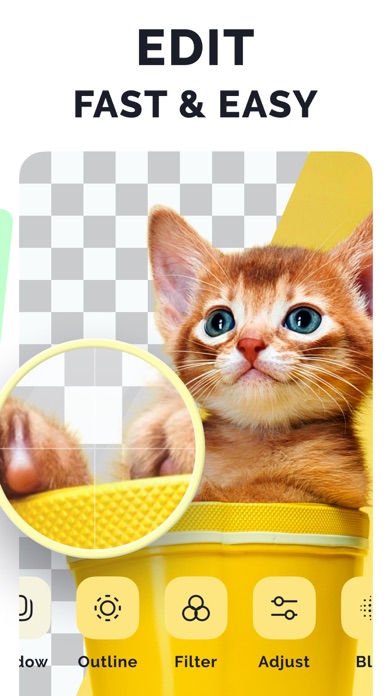If you're looking to Download Eraser on your Chromebook laptop Then read the following guideline.
Remove and change background - photo editing has never been so fast and easy.
Erase unwanted background from photos, save images with transparent background or change it to the one you need with an intuitive all-in-one app. Apply filters, draw, add text and stickers to create original pictures, professional product images, eye-catching posts/stories photos and unique avatars.
SMART BACKGROUND ERASER
· remove background for objects of any shape
· save images with transparent background
· change background to any you want
MULTIPLE EDITING TOOLS
· photo transform tools: crop and rotate image
· adjust effects: blur, opacity, shadow, contrast, exposure and more
· resize, rotate and combine cutouts
· solid color background pictures
· gradient color background pictures
· beautiful patterns for background
· professional filters
· various fonts, styles and colors for text adding
· multiple stickers
· popular logos
· different canvas sizes
SOCIAL MEDIA ORIENTED
· blank templates of different formats, e.g. 1:1, 9:16, etc.
· social media templates
· option to share image from the app
BEST QUALITY
· no watermarks
· save images in high resolution
· save images in PNG format
Privacy Policy: https://remover.guru/privacy.html
Terms of Use: https://remover.guru/terms.html