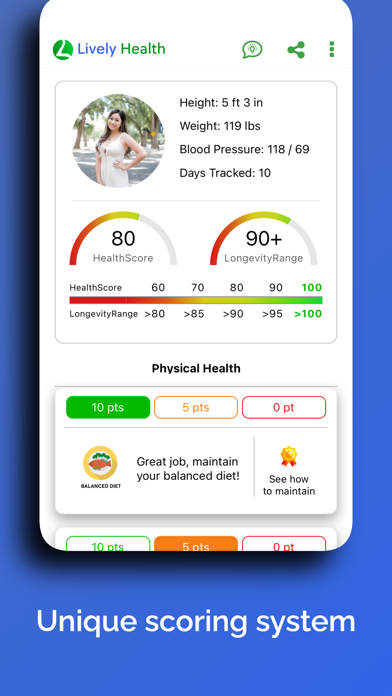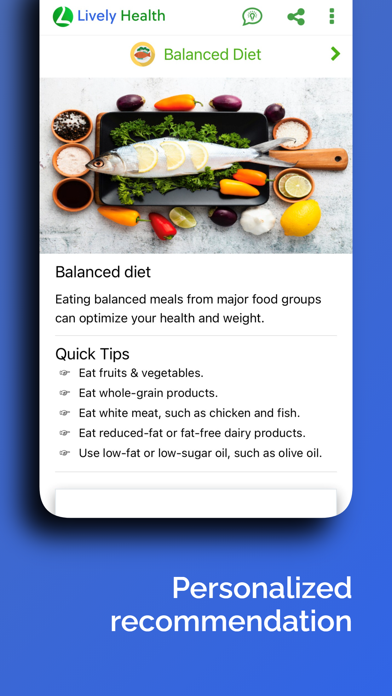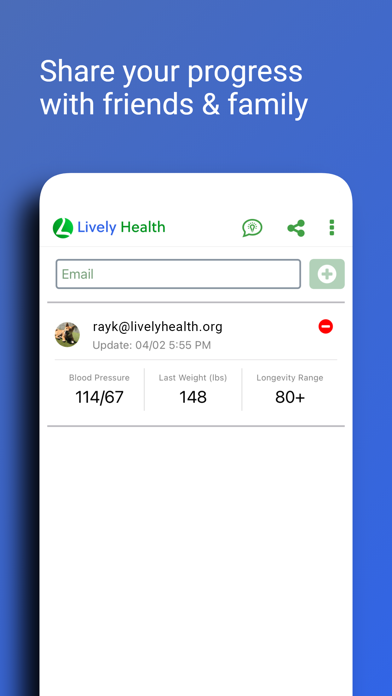If you're looking to Download Lively Health on your Chromebook laptop Then read the following guideline.
Lively Health is a FREE behavior conditioning app for chronic condition prevention.
Evidence-based research from Harvard University has found that participants following the five core lifestyle choices showed fewer chronic condition(s).
The Lively Health app covers 13 healthy lifestyle choices – 13 “pillars” in five groups: physical, mental, social, financial, and medical. The pillars were built on five core lifestyle choices with additional mental, social, financial, and medical-related criteria into a holistic health app. Lively Health uses flashcard-trackers, a Health and Longevity scoring calculator, coaching, and teamwork to attract more users and position the app as one’s lifelong health and longevity “companion.” Lively Health takes merely two minutes per visit, yet it is a powerful, self-directed app for holistic health and active aging.
5 Areas of Health include:
* Physical
* Mental
* Social
* Medical
* Financial
Also Featuring:
• Reflective questions to assess your current habits.
• Operant conditioning to help you start and maintain healthy habits.
• Health and Longevity scoring calculator: a unique scoring system to calculate your wellness.
• Track your progress with the Progress page and easily pinpoint improvements.
• Personalized tips and guides to help you make better habits.
• Create a supportive network by adding friends and family to your holistic health journey.
How it works
Lively Health helps you make healthy lifestyle choices by reminding you of 5 primary aspects of a healthy lifestyle: physical health, mental health, medical health, financial planning, and social support. The bottom line is using the Lively Health App can help people live healthier, longer, and happier.
1. Take the Easy Q&A Tracker
The 2-min tracker is a simple set of reflective questions to answer. The questions are designed to remind the areas of life that we've forgotten to address over time, from a balanced diet to regular health checkups.
2. Health Score & Summary
Using Lively Health’s self-directed education, awareness, behavior conditioning, and discipline training to form healthy habits on the go can help users achieve health and longevity. With a simple 10, 5, and 0 points for the scoring system to keep track of personal behaviors.
3. Progress Page
The Progress page allows you to view past scores. This new feature allows you to track your overall growth and pinpoint areas of opportunity for improvements.
4. Recommendations & Coaching Tips
To encourage action in addition to reminders, Lively Health provides personalized recommendations and how-to guides to make healthier lifestyle choices easier.
5. Social
The Teams page allows you to invite friends and family to join you on your health journey. You can view their scores and give them a little nudge when they need a reminder for a check-in!
The Lively Health App is a project of the Joe & Emmy Liu Foundation, a 501(c)3 nonprofit organization. The Foundation's mission is to use technology innovation to save lives. We welcome your participation by providing feedback, using the app, and volunteering with us to improve the health of millions.
The original version of the app was called LiuLife. As the LiuLife app grew in popularity, the foundation decided to roll it out on a much wider geographic scale, using a new name, Lively Health App.
Credit:
- 'Positive' and 'Purposeful' icons made by 'Freepik' from www.flaticon.com
- 'Checkup' and 'Cholesterol' icons made by 'Eucalyp' from www.flaticon.com
- 'Diet' icon made by 'DinosoftLabs' from www.flaticon.com
- 'Calories' icon made by 'Smashicons' from www.flaticon.com
- 'Sleep' icon made by 'macrovector' from www.freepik.com