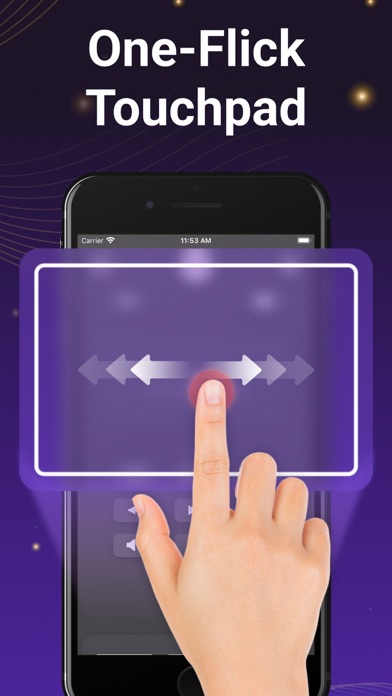If you're looking to Download Remote on your Chromebook laptop Then read the following guideline.
Remote Control for Rokie TV is a simple and easy to use Rokie remote control that works with Rokie TV.
This is a fully functional remote control which gives you the ease of opening apps installed on your Rokie TV / devices directly from your Phone.
Requirements
Please note that it’s important to connect your Phone and Roku TV/Devices with the same Wi-Fi network.
Supported Rokie Devices
- Streaming Stick Express , Express+, Premiere, Premiere+, Ultra
Feature List
- No Manual Setups. Automatic Scan of Roku Devices
- All Roku Remote buttons are supported
- Power ON/OFF and Volume Adjustments
- Write Text from Phone to TV directly with inbuilt fast keyboard.
- Toggle Input HDMI Sources
- Shake Phone to Play/Pause
- Realistic Clean UI with Long press support on navigational buttons
DISCLAIMER:
We are NOT affiliated with Roku, Inc. and this app is an Unofficial product.
Privacy Policy: https://sites.google.com/view/nnprivacypolicy
Terms of Use: https://sites.google.com/view/nntermsofuse
License: https://docs.roku.com/published/developersdk/en/us